Shimmer - LabVIEW
Shimmer Device – LabVIEW Toolkit
2011
http://www.shimmer-research.com/
http://www.shimmer-research.com/download
http://www.shimmer-research.com/download/softwares
Shimmer Research have developed a National Instruments LabVIEW tookit, and this may be downloaded from the main Shimmer Research web page and contains 5 files inside a zipped file – DSC Module for Shimmer.
Figure 1: Shimmer Home page
Figure 2: Shimmer Downloads Page - General
Figure 3: Shimmer Downloads Page - LabVIEW Toolkit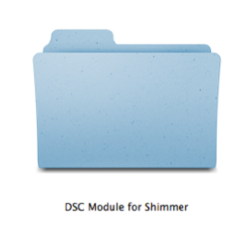
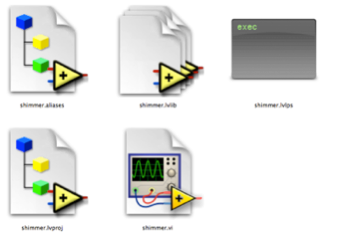
Figure 4: LabVIEW Toolkit contents – DSC Module for Shimmer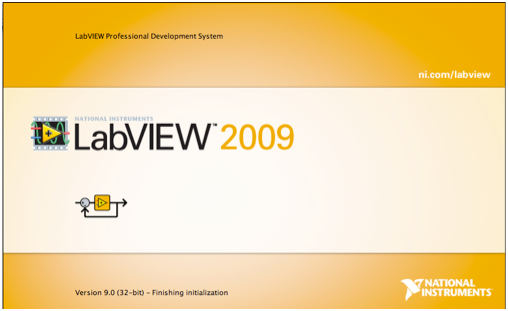
Figure 5: LabVIEW 2009 splash screen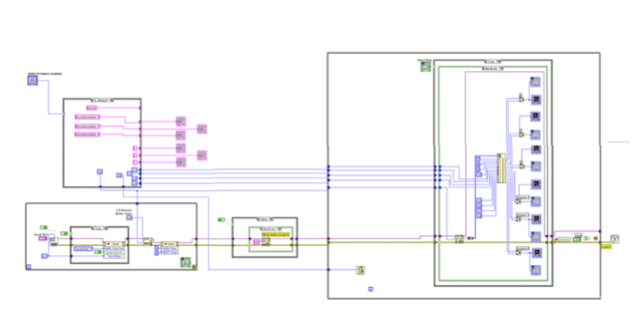
Figure 6: Shimmer for LabVIEW - Block Diagram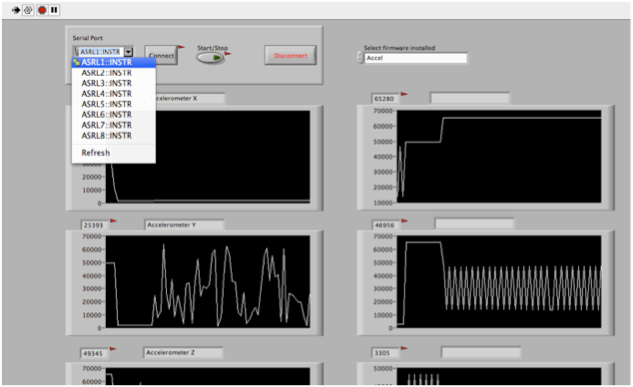
Figure 7: Shimmer for LabVIEW - Front Panel showing serial interface selection (OSX)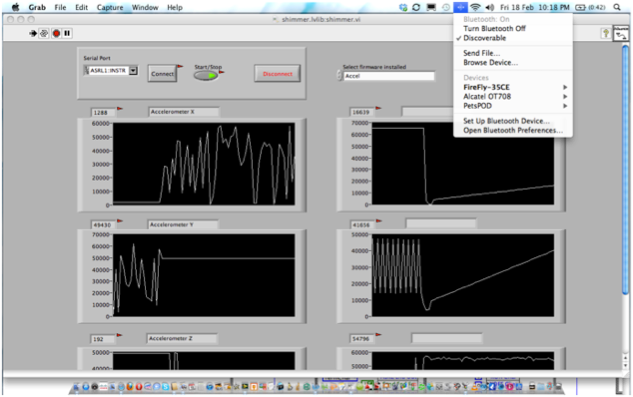
Figure 8: Shimmer for LabVIEW - Front panel showing bluetooth connection (OSX)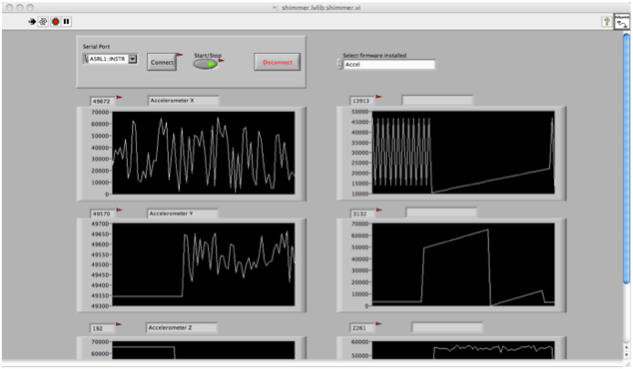
Figure 9: Shimmer for LabVIEW - Front panel running accelerometer data
Conclusion
The LabVIEW toolkit is a simple interface suitable for inexperienced programmers that would allow easy access to accelerometer data (and ECG, EMG data, etc). Data from all three axis of the accelerometer are readily visualised and captured.
It is fully customisable, and experience recommends turning of the autoscaling of the chart displays. Additional functionality that may be added include write to data file and warning indicators wired to each component to provide threshold indication and action – e.g. alarms. These additions are trivial, whilst additional programming experience may be required to incorporate additional functionality.
The device shown was tested on Apple Hardware (Macbook pro and iMac Dual Core) running OSX 10.6.6, and LabVIEW 2009a. Internal Bluetooth devices for each system were used. These were both Broadcom devices.
Additionally, the LabVIEW toolkit was used with a generic PC with 1.5Gb RAM and a Pentium 4 2.0GHz CPU running Windows 7. A VEHO USB Bluetooth dongle was used connected to COM 4 running generic Microsoft drivers. In this instance LAbVIEW was also version 2009a. A Trust USB Bluetooth dongle was also attempted however failure of drivers prevented this operation.