Repairing an iMac
iMac Core2Duo - Late 2005
Tech Specs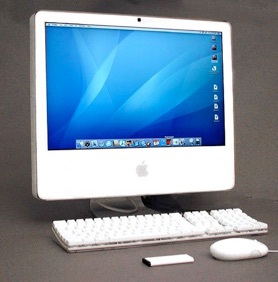
The iMac "Core 2 Duo" 24-Inch features :-
An Intel "Core 2 Duo" processor (T7400), with two independent processor "cores" on a single silicon chip,
A 4 MB shared level 2 cache,
A 667 MHz system bus,
1 GB of RAM (667 MHz DDR2 SDRAM, PC2-5300),
A 500 GB (7200 RPM) Serial ATA hard drive,
A vertically-mounted slot-loading DVD+R DL "SuperDrive",
NVIDIA GeForce 7300GT graphics acceleration on a PCI-Express bus with 128 MB of GDDR3 memory,
Connectivity includes three USB 2.0 ports, one Firewire "400" port, one Firewire "800" port, built-in AirPort Extreme, and Gigabit Ethernet, as well as mini-DVI, which supports an external display in "extended desktop" mode (rather than just "mirrored mode").
This system was upgraded to 3GB RAM - the maximum supported.

This iMac is currently used as my Television, with Digital Freeview provided by an EyeTV USB dongle.
-----
However, it recently stopped working - with extensive examinations indicating a Hard Drive Failure.
Looking at the iFixit guide, I decided to attempt a repair - listed as Medium Difficulty.
The process required me to dis-assembling the machine, clean out the dust, remove the screen, replace the disk, and re-assemble.
The OS was re-installed via a Parallels Virtual Machine (Lion OSX) using the Target Disc mode to install Lion on the new drive. This virtual machine was also used to create the USB boot drive to provide hardware verification.
https://www.ifixit.com/Guide/iMac+Intel+24-Inch+EMC+2111+Hard+Drive+Replacement/5211

There was a lot of Dust!!!

But after removing the Screen, and using a Vacuum to clean the dust out, things were looking better.

And here is the screen - all 24 inches of

Finally, the disk swap - luckily I had a spare in an external case i could re-task.

The most important thing - the Hard Disk Temperature Sensor!!
Removed from the old drive and fixed to the new drive.
Thanks to iFixit for the guide
https://www.ifixit.com/Guide/iMac+Intel+24-Inch+EMC+2111+Hard+Drive+Replacement/5211
Also
Creating a Lion Boot Drive (USB)
http://www.macworld.com/article/1161069/make_a_bootable_lion_installer.html